Remarks
All contents © Andreas PollakThis website was last modified on 23 Jul 2024.
The world map is based on NASA's blue marble images.
The picture of the Arts Building is from the  University of Saskatchewan Archives.
University of Saskatchewan Archives.
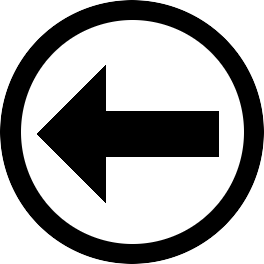 | back |
The world map is based on NASA's blue marble images.
The picture of the Arts Building is from the  University of Saskatchewan Archives.
University of Saskatchewan Archives.
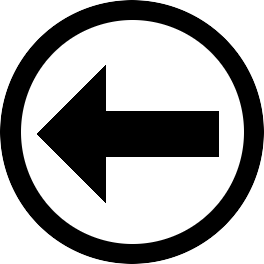 | back |






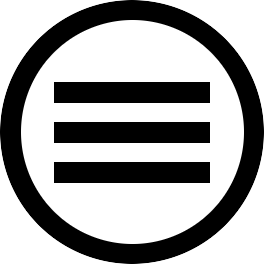
![]()
All this took place at a time when computers were becoming fast enough to do more realistic 3D graphics at least at lower resolutions, but shortly before 3D accelerators became a mainstream PC accessory. The  first racing games using texture mapping
had just come out and initially looked very impressive. And while some people continued to develop
first racing games using texture mapping
had just come out and initially looked very impressive. And while some people continued to develop  racing games that felt like they were from the 1980s, and some games that came out were
racing games that felt like they were from the 1980s, and some games that came out were
 really not that good, others were
really not that good, others were
 a lot of fun and some
a lot of fun and some
 started off large and incredibly successful franchises. My little game did not, but you get it for free, and you wouldn't look a gift horse in the mouth, right?
started off large and incredibly successful franchises. My little game did not, but you get it for free, and you wouldn't look a gift horse in the mouth, right?
The game was developed for MS DOS. It does work with older Windows versions (95, 98, ME, XP), but not with current-generation operating systems. I therefore recommend using an emulator such as  DOSBox. With this emulator it'll also run on OS X and Linux. In the download section below, you will find versions of the game for Windows and OS X that are already bundled with DOSBox and set up to run out-of-the box without any need for further configuation.
DOSBox. With this emulator it'll also run on OS X and Linux. In the download section below, you will find versions of the game for Windows and OS X that are already bundled with DOSBox and set up to run out-of-the box without any need for further configuation.
 | ||
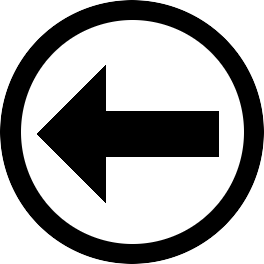 | more screenshots | 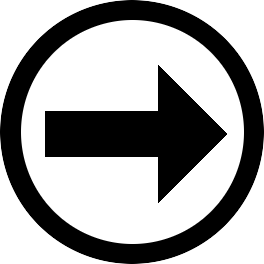 |
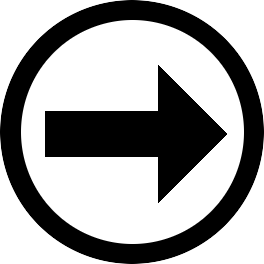 contact me.
contact me.
Thanks to the folks at  PlayDOSGames.com, you can now play this game online, in your browser. It's not really running very fast (have patience while races are loading, and don't expect more than a few frames per second), but it works. As far as I understand, DOSBox is basically compiled into JavaScript code (using Emscripten). In other words, your browser is emulating a full PC using a scripting language, which is pretty awesome. Follow this link
PlayDOSGames.com, you can now play this game online, in your browser. It's not really running very fast (have patience while races are loading, and don't expect more than a few frames per second), but it works. As far as I understand, DOSBox is basically compiled into JavaScript code (using Emscripten). In other words, your browser is emulating a full PC using a scripting language, which is pretty awesome. Follow this link  to try out Topspeed 300 in your browser. [Tip: Select the following when the game starts: Soundblaster, 220, 7, 1]
to try out Topspeed 300 in your browser. [Tip: Select the following when the game starts: Soundblaster, 220, 7, 1]
To run the game, follow these steps:
"Topspeed 300" folder, launch either "Topspeed 300 (English).bat" or "Topspeed 300 (German).bat", depending on your preferred language."Topspeed 300 (English)" and "Topspeed 300 (German)". Choose the one you want (or both), and then copy it to a destination of your choice (such as Applications, the Desktop or wherever you keep your games) on your computer by drag-and-drop.You control the game with the keyboard or a joystick. The predefined keyboard controls are:
| cursor keys [←][→][↑][↓] | steering, accelerate, brake |
| [space], [alt] | shift up, shift down |
| [P] or [Pause] | pause the game |
| [Esc] | exit game |
| [F1] - [F3] | switch perspective: inside car - behind car - helicopter |
If you have a joystick or game pad connected, you can also configure joystick controls. You will need to start by calibrating the joystick. Select the corresponding option in the controls section of the options menu. To calibrate, move the joystick all the way to the left, right, up and down. Once the calibration is completed, you can reconfigure your controls to use the joystick. Please remember that back in the day, analog joysticks did not have as many buttons as today's gaming gear, so don't expect all buttons to work.
If you get stuck against a wall, always remember that you can shift into reverse and back up.
There are also some options to adjust quality of the graphics.
| [1] - [5] | turn texturing on and off for street, landscape, various objects, and sky |
| [Pg up] and [Pg dn] | adjust size of rendered screen; only works in behind-car or helicopter view |
Finally, I have some previously undocumented features to report. Pressing [F7]+[F8] shows some debug information, including the current frame rate. [F9]+[F10] will show a (very basic) map. The different colours on the map show different segments of the track. The track had to be divided into segments of less than 64kB, because that was the most amount of memory that could be addressed at a time with a single data structure in DOS. Incredible.
I have set up DOSBox so that the game has a frame rate of typically a little over 60 fps. Changing the speed of the emulated computer will result in frame rate changes. Note that higher rates don't make a lot of sense, as the game logic runs at 50 Hz, if memery serves, which means you are never going to see more than 50 different frames per second, no matter the rate at which they are drawn.
 Apple has been improving the security of its operating systems, and now macOS makes it difficult to run downloaded software that has not been signed (i.e. cryptigraphically certified) by a known participant of their Developer Program. I have not signed up for that program. Therefore, you will receive warnings and error messages if you download and try to run the app.
There's a simple workaround, if you are interested and trust me (and my app) not to do any damage to your computer.
Apple has been improving the security of its operating systems, and now macOS makes it difficult to run downloaded software that has not been signed (i.e. cryptigraphically certified) by a known participant of their Developer Program. I have not signed up for that program. Therefore, you will receive warnings and error messages if you download and try to run the app.
There's a simple workaround, if you are interested and trust me (and my app) not to do any damage to your computer.
xattr -cr ~/Desktop/Topspeed300_OSX.dmg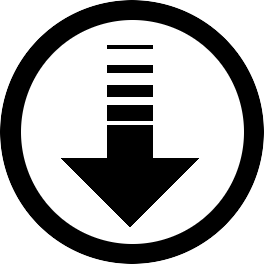 | Topspeed300_OSX.dmg | 10.7 MB | OS X version, includes DOSBox, fully configured, ready to run |
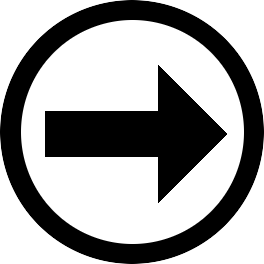 send me a message.
send me a message.
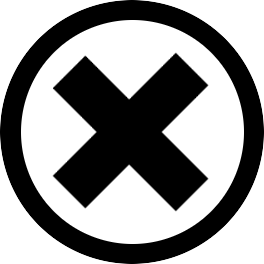 | close |